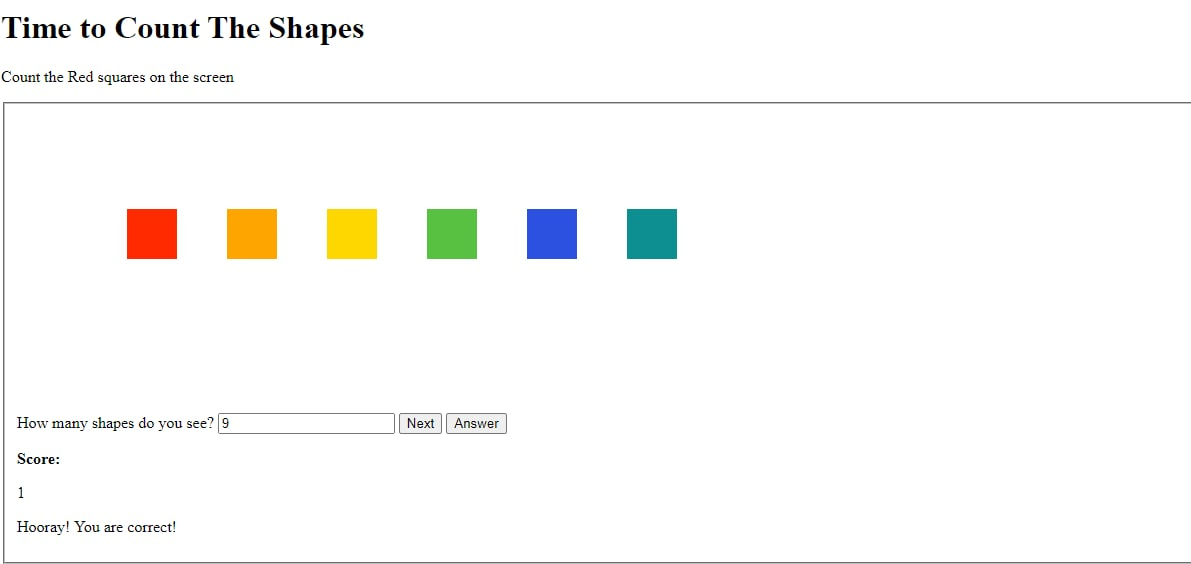Exercise 6: Changing Button Properties

Output for the Code HTML: <!DOCTYPE html> <html> <head> <meta name="viewport" content="width=device-width, initial-scale=1"> <title>Change button Exercise</title> <link rel="stylesheet" href="ButtonProperties.css"> </head> <body> <fieldset> <h1> Change Button Properties </h1> <h3> Enter Color: </h3> <input type="text" id="input1"/> <br> <h3> Enter number: </h3> <input type="number" id="input2" onchange="onchangeevent()"/> <br> <br> <br> <input class="btn" type="button" id="display1"> <input class="btn" type="button" id="display2"> <input class="btn" type="button" id="display3"> <input class="btn" type="button" id="display4">...